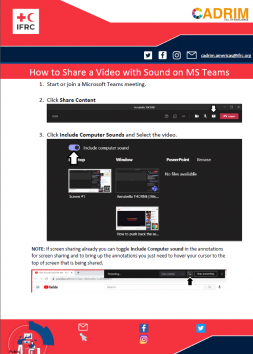- Microsoft Teams
- Zoom
- Mentimeter
- Padlet
- Jamboard
- Slido
- Kahoots
- Miroboard
If you are unsure which one is the best fit for you, this article has some excellent tips on how to choose the right fit.
By downloading the zip file, you will have access to the following step-by-step guides:
- How to create a breakout room in Microsoft Teams
- How to create a poll in Microsoft Teams
- How to create a quiz in Mentimeter
- How to make a poll in Zoom
- How to share a video with sound on in Microsoft Teams
- How to use a whiteboard in Zoom
- How to use Padlet
- Introduction to Jamboard
- Introduction to Kahoots
- Introduction to Miroboard
- Introduction to Slido
- Participants` Guide to Microsoft Teams
AND
- A comprehensive list of online tools
- A guide on making online events more inclusive
- A guide on which tool to choose for your webinar